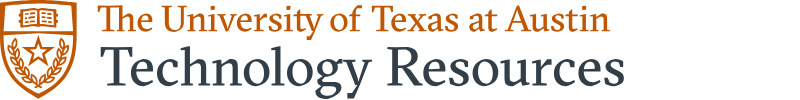News
There are no alerts at this time.
July 11, 2025
Questions:
Please contact trecs-help@austin.utexas.edu, or the Technology Resources Help Desk at 512-232-5020 if you experience any issues.

TRecs Business Intelligence
July 1, 2025
New resources available from the TRecs Business Intelligence Team.

Cell Phone Request Procedure
July 1, 2025
New guidance on purchasing cell phones for UT departments.

Teams Premium vs M365 Copilot for AI Generated Notes
May 16, 2025
Not sure which AI tools fit your needs? Compare Microsoft 365 Copilot and Teams Premium to see how each enhances productivity in different ways.

Consumer Grade vs Enterprise Grade Computers
May 16, 2025
Considering a new computer? Learn the key differences between enterprise and consumer-grade options and why the upfront cost might not tell the whole story.

T-Mobile Phone Support
April 28, 2025
TRecs offers phones, service, and support through our partnership with T-Mobile.

Dell Announces New Product Line Launch
April 28, 2025
Dell's latest computers are now available and approved for UT.


ISO 120-Day High-Risk Vulnerability Initiative
Feb. 17, 2025
ISO embarks on a cybersecurity initiative for UT Austin involving all units, departments, and their IT support teams in an effort to further standardize IT security practices across campus.

Adobe Transition: PDF Software Options
Feb. 17, 2025
Adobe Pro Perpetual will reach end of life in June 2025. Find out what your options for PDF Software will be going forward.